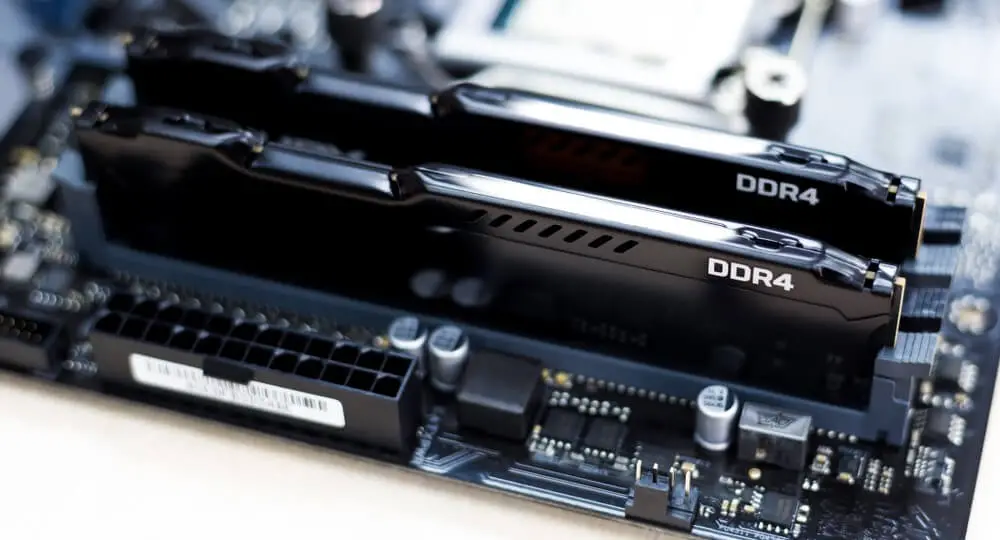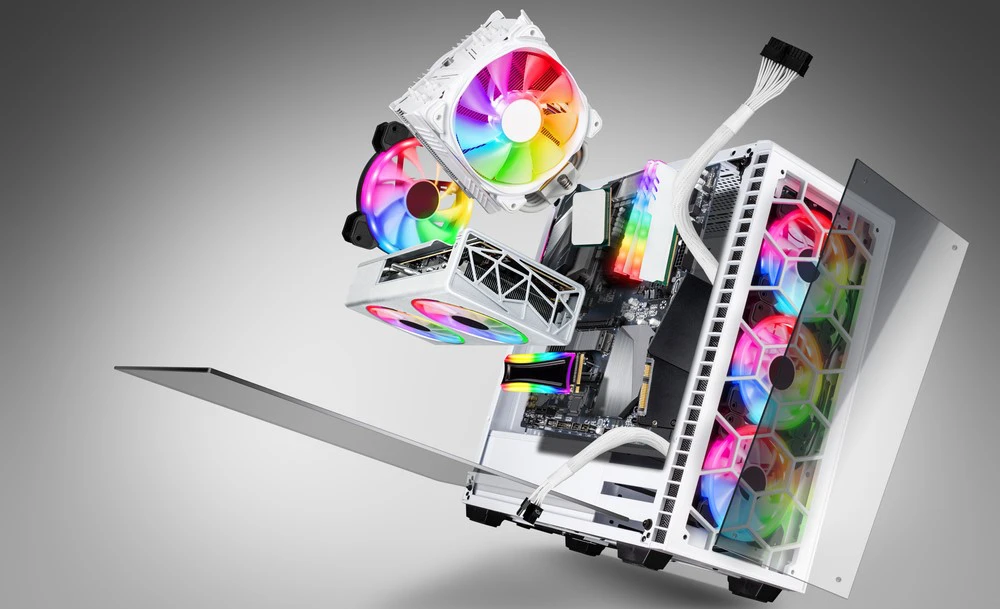Building a gaming PC whilst staying within the limits of a budget, without compromising the performance of the PC is an art that not everyone can tackle. The major reason is that not everyone is aware of exactly how to build a gaming PC in low and high budget.
Personally, it took me months of research to understand where I needed to compromise, and where I couldn’t stay within the limits of my budget yet build an amazing performing gaming PC. In this article below, I have penned down my entire journey of building a gaming PC in low and high budget, step by step so that no other poor soul has to go through months of effort.
Is It Easy To Build A Gaming PC?
Building your own gaming PC from the scratch is not as easy as it seems. As the person who is building the PC will be adding every part and piece into the PC by themself, it is critical that they should possess a high knowledge of all the parts and components of the PC. Building a PC is not just a one time task, even though a model that has been built will not require as much maintenance, but the user may want to upgrade any part of their PC at any time. This is why having knowledge of all the components of the PC is critical.
If you’re looking for a pre-built budget gaming pc, Then, Don’t forget to check out our guide on Best Gaming PC Under $500 dollars.
In addition to that, building a PC comes with another challenge which is making sure that you pick out the perfect part. Every bit and piece that goes inside the PC case needs to be selected after careful consideration, as well as checking its compatibility with other parts.
However, the entire task of building your own gaming PC is not very daunting either. If proper research has been done on every part before it has been purchased, then this task can be done very smoothly.
Building A Gaming PC
A gaming PC can easily be bought online, so the real question here is do you need to build your own gaming PC, and why? The reason why gamers around the globe prefer building their own PC is that every part incorporated into the design of that PC has been added with careful consideration, and according to the requirements of the gamer. Therefore, not only is the PC more customized, but it will also help in saving the user’s money in the long run, as the PC will not need as much maintenance and parts changing as a store-bought PC.
Tools Required
Before you get to the part where you start buying processors and chips for your gaming PC, first you should collect the tools that you will require to build your gaming PC. A screwdriver is a must, whether you get a Phillips screwdriver, or any other manufacturer’s, just make sure that it is the right one according to the screws that you are going to use in your gaming PC.
The second thing that you will need is a couple of small trays or bowls. You are going to be using like a gazillion small screws, therefore, it is best to keep them all in one spot. Moreover, you should also keep all the smaller parts of the PC in other trays, so that they are right there in front of you, and you do not have to spend time searching for them.
Building A Gaming PC In Low Budget
Just because you are about to build your own gaming PC, it does not mean that you need to empty your bank account on getting the perfect parts for the PC. You can still build a high-performing gaming PC without breaching the limitations of your budget. We built a low-budget gaming PC, the price of which ranged between $450 to $500.
Processor
The CPU of a gaming PC is a critical detail that every gamer needs to consider carefully. Today, we have chosen the Intel Core i3 10100F for our low-budget gaming PC. This processor is hands down one of the best budget gaming CPUs. It comes with an LGA 1200 socket, comes with a 6MB cache, and has a base speed of 3.6 GHz and a turbo speed of 4.30 GHz. You can also get a model high priced than this one, but this is what we used due to its reasonable cost and high-speed performance. The price of this processor ranges between $80 to $85.
Motherboard
Even though a motherboard will not have any direct influence over the performance of your gaming PC. However, the presence of a high-quality motherboard will definitely give a boost to the performance of the PC affecting the performance of the processor, as well as the graphics card. The motherboard that we have chosen today is the ASUS Prime H410M-A/CSM.
The price range of this motherboard is less than $90, so it will not cost you an arm and a leg. Moreover, it comes with an Intel H410 chipset, has DDR4 RAM technology, and 64 GB storage capacity. Furthermore, this motherboard also comes with PCIe slots, such as an M.2 slot, and a USB 3.2 slot.
RAM
After you have picked out a processor as well as a motherboard, the next thing to select is RAM. This is the part where most gamers make a mistake. When you are building your own gaming PC, there is no need to go overboard and get a model with 32GB memory, especially for a low-budget gaming PC.
The ideal RAM capacity for a low-budget gaming PC is 8GB, which is why we have picked the G.SKill Ripjaws V Series F4-2400C15D-16GVR for our low-budget gaming PC. This RAM comes with a DDR4 pin, so connecting it to the ASUS Prime H410M-A/CSM motherboard will not give you a tough time. Moreover, the deal comes at less than $70 and it contains 2 8GB RAM, so you can save one for later. The memory speed of this RAM is 2400 MHz, which is good enough to build an affordable and reasonable gaming PC.
Graphics Card
Just because you are building a low-budget gaming PC, it does not mean you do not add any graphics card to it. You need to add a graphics card to the PC that you are building in order to enjoy gaming on it without facing the issue of lagging. For our low-budget gaming PC, we picked the MSI GT 1030. This graphics card costs less than $140, yet it comes packed with multiple perks. It has a clock speed of 2100 MHz, 2GB memory capacity, and comes with an HDMI port as well as a DVI-D port.
Hard Drive
Picking out the hard drive of the gaming PC is another critical step. You can pick an internal hard drive, or an external hard drive, however, you need to make sure to check the memory capacity of the hard drive. The one that I picked is the ADATA SU800 128GB drive. This drive comes at a reasonable cost, its price ranges between $20 to $30, making it the best option for a low-budget gaming PC.
The 128GB memory capacity of this boot drive allows users to store multiple games as well as the entire operating system of your PC, at the same time. In addition to that, this drive has a faster loading time, so you will not have to wait for hours for your games to load.
You can also check out our guide on the Best Gaming PC Under $600 dollars.
PC Case
Once you have collected all the tiny and technical parts of the gaming PC, then you need to get yourself a decent PC case to assemble and store all of those parts in it. The one thing to look out for is that the PC case should come with fans, and have an adequate cooling system.
For our low-budget gaming PC, we picked the Raidmax NEON Gaming Computer Case. This PC case comes at a price lower than $50, yet it has three pre-installed fans. Moreover, this PC case also comes with window panels at the front as well as the side. The case also has 1 USB 3.0 port, 1 USB 2.0 port, and 2 audio ports.
PC Power Supply
As you are building a low-budget gaming PC, there is no need to go overboard and get a power supply with 800 Watts power outage. For a low cost and low budget gaming PC, a power supply of 400 Watts to 500 Watts is good enough.
We selected the EVGA 110-BQ-0500-K1 power supply for our low-budget gaming PC, as it comes at a reasonable price, yet does a good job. The price of this power supply model ranges between $50 to $70, which is quite reasonable. It has a semi-modular design which is a perk of its own. With this design, you will not have to deal with the hassle of a bunch of wires, as it has a lower number of wires.
Operating System
The last thing that you need for your low-budget gaming PC to operate smoothly is an operating system. We went with the Windows 10 operating system, as it is the most advanced. In addition to that, the Windows 10 operating system allows gamers to enjoy their favorite games in the 4K resolution.
Building A Gaming PC In High Budget
Another option that we have for you is building a gaming PC on a high budget. When you have a high budget, then you do not have to compromise on anything, or cut corners, and you can spend money on high-end parts for your gaming PC.
Processor
The first thing that you need to pick for your high-budget gaming PC is a high-performing processor. Without the perfect processor, all your efforts will go to waste. The processor that we picked for our high-budget gaming PC and the one that we always recommend is the Intel Core i5 11400F. This processor has an LGA 1200 socket.
This processor is one of the best models that come with the tag of Intel. It offers a base speed of 2.6 GHz, and a clock speed of 4.4 GHz. The cost of this processor ranges between $160 to $190. In addition to that, this processor comes with 6 cores, and 12 threads, and has Intel Turbo Boost Technology.
Motherboard
After picking out the processor for your high-budget gaming PC, the second thing that you need to pick out is a motherboard. However, you need to make sure to keep in mind that the motherboard you opt for should be compatible with the processor that you have selected. The one model of motherboard that we always recommend for high-budget gaming PC is the ASUS Prime H510M-E. This motherboard comes at a price lower than $100, yet it performs exceptionally well.
It has a Micro ATX form factor, Intel chipset, and 1 GB storage capacity. The motherboard comes with LGA 1200 CPU socket, so it will be compatible with the Intel Core i5 11400F processor. In addition to that, this motherboard also comes with multiple ports of connectivity that include an M.2 slot, PCIe 4.0 slots, USB 3.2 Gen 1 port, and Ethernet.
RAM
Picking out the RAM is the third step after you have picked out the processor and the motherboard for your high-budget gaming PC. The RAM that you need to add to your high-budget gaming PC is the TEAMGROUP T-Force Vulcan Z. This model comes at a price that ranges between $60 to $70. The deal contains 2 models, each with 8GB memory capacity. The best part is that the memory speed of this RAM is 3200 MHz, with this bandwidth, every gamer out there will be able to enjoy playing games at a high speed.
Graphics Card
This goes without saying that a gaming PC can not be built without a graphics card. A graphics card will take care of the display of your PC screen; therefore, as a gamer, it is critical that you get a high-quality graphics card. For a high-budget gaming PC, there is no problem with cost-cutting, so you can get the ASUS Dual NVIDIA GeForce RTX 3050 OC Edition graphics card. This is hands down one of the best graphics cards present on the market.
It does come at a hefty price, the price ranging between $380 to $400. However, the perks of this graphics card make it worth the money. It comes with an amazing cooling system incorporated into the small body. The heating system consists of heatsinks and heat pipes. The memory clock speed of this graphics card is 4000 MHz.
Hard Drive
After the processor, motherboard, RAM, and graphics card comes the hard drive of the gaming PC. Similar to other parts and components, this part needs to be picked out carefully as well. You need to make sure that the hard drive should have a higher storage capacity, as your operating system, as well as all of the games, will be stored on it. We suggest the ADATA SU635 SSD.
This drive comes with a storage capacity of a whopping 480GB, yet it comes at a cost that is lower than $50. In addition to that, this drive can be connected to the system through the help of SATA, and the best part is the high-speed performance of this drive. It is capable of offering a read speed of upto 520 MBs per second.
You can also check out our guide on the Best Gaming PC Under $700 dollars.
PC Case
After collecting every bit and piece for your high-budget gaming PC, you then need to pick out a PC case that will hold all of those parts easily. You need to keep in mind that the PC case should be spacious and have a good cooling system. The one that we recommend and have used is the Corsair 4000D Tempered Glass PC Case. This PC case comes at a price that ranges between $90 to $110. The price is a bit higher than other models, but this PC case has a very sleek design.
In addition to that, it comes with 2 cooling fans that will keep it safe from overheating. The best feature of this PC case is that it supports motherboards of different designs. Whether you add an ATX form factor or even a Mini ATX form factor, this PC case is compatible with all. Moreover, the roomy interior of this PC case also makes it possible for the user to add multiple radiators into the design. For a high-budget gaming PC, I can not think of a PC case better than this one.
PC Power Supply
Picking out the PC power supply is another task that seems menial, but it is also an important one. As you are building a high-budget gaming PC, there is no need to cut corners and get a power supply with low wattage. You can get one that offers an output wattage which is more than 500 Watts.
The one that I have picked for my high-budget gaming PC is the EVGA 100-GD-0600-V1. This power supply offers an output wattage of 600 Watts, and also comes with over-wattage protection as well as under-wattage protection. The price range of this power supply ranges from $70 to $85.
Operating System
The last thing that you need for your high-budget gaming PC is an operating system. The Windows 10 Home operating system is hands down one of the best-operating systems present in the market. It is the most advanced operating system which is why it allows gamers to enjoy playing their favorite games at a higher resolution. Moreover, this operating system also offers excellent protection against malware and viruses.
Related Guide: How Long Does A Gaming PC Last?
Frequently Asked Questions
Is it cheaper to build your own gaming PC?
Building your own gaming PC often costs more than buying a gaming PC from the market. However, in the long run, a gaming PC that has been built proves to be better, as it does not require any parts changing or any maintenance. A gaming PC that has been bought often requires the user to change some of its parts after a while.
Is 500 dollars a good budget for a gaming PC?
Yes, 500 dollars is a good budget for building your own gaming PC. With 500 dollars, a gamer will be able to buy some of the best parts and components for their PC. The low-budget gaming PC that we have shared above also lies in this price range.
What is a realistic budget for a gaming PC?
The budget for a gaming PC depends upon the requirements of the user. If the gamer wants to play games in 720p, then they can build a gaming PC for under $400. On the other hand, if they want a high resolution and better display quality, then they will need a budget of more than $500 to build a high-end gaming PC.
Conclusion
A gaming PC is one of the best things to own if you are a die-hard fan of gaming. However, gone are the days when you had to use a store-bought gaming PC, now everyone can build their own gaming PC. to build your own gaming PC, first you need to decide your budget. I have shared great detail regarding how to build a gaming PC in low and high budget. So, you can read the article above to find out how to build a low-budget gaming PC as well as a high-budget gaming PC.
Thanks for the read!

Sadi Emily is fantastic technical review writer who has several years’ experience in content writing. She dedicatedly writes in her free time to provide the users truthful and up-to-date reviews about the tech devices.