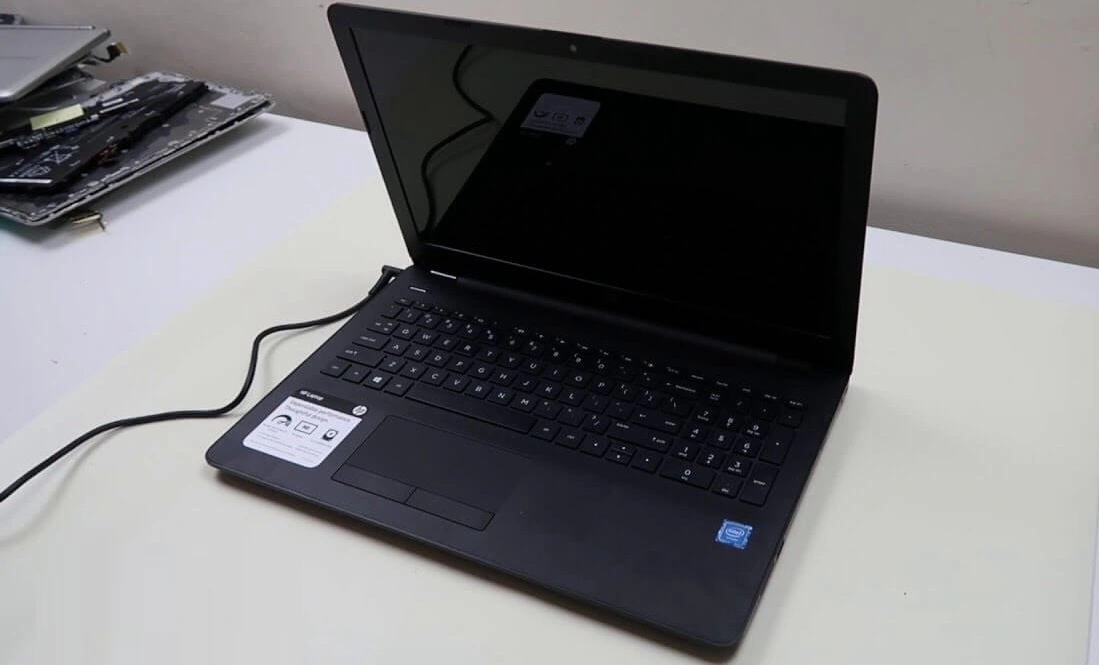Laptops can be really agonizing sometimes. There can be a range of issues that can occur when it comes to laptops. One case can be that your Dell laptop won’t turn on power light just flashes. You don’t have to panic. You are not the first one to encounter this problem. It is quite common to face such power problems, especially when owning a dell laptop. You might be wondering why does this happen and how to fix it? Well, keep reading to find out.
Dell Laptop Won’t Turn on Power Light Just Flashes
If your Dell laptop won’t turn on the power light just flashes, then you are at the right place. It is not a very big issue as you can fix it on your own really easily, you don’t even need any special expertise to do so. There can be really different contributors that can cause this problem. The flashing light can be an alarming indicator of an underlying issue. You need to find it out before learning how to fix it.
Many users face this problem after deep inside cleaning, so one of the most obvious reasons behind this issue can be not properly placing your battery back. It can also happen if your laptop’s AC adapter is not functioning properly. Another reason can be a malfunctioning battery. If you have an issue with your RAM, you can face this power issue. Any kind of dust or dirt can also hinder the connection between the charger and the laptop. You can also face this issue if the connection between the pins at the USB port is not properly established.
How To Resolve The Power Issue?
Once you know the reason that might be behind the power issue and is making your Dell laptop dysfunctional and the power light just flashes, then the next step is fixing it. Even if you are not highly proficient when it comes to technology, you can still do it yourself. Believe me, with proper guidance it is really easy as a pie. You don’t have to spend a single coin on getting an expert’s help, as you can easily do it yourself.
It can be a dreadful experience if your laptop fails to turn on, even after repetitive efforts. Your work and important data can be at risk. If your laptop won’t turn on and the power light is flashing, it shows that there is a power issue. If you are experiencing the same issue as many other laptop users, then you are at the right place, as here I have brought to you some of the simplest ways to fix this problem. So, let’s sink into these various methods.
1. Deplete All The Battery
Sometimes the residual power that remains in your laptop causes a power problem that can make your Dell laptop won’t turn on. You have to perform a hard set. It is a very easy process in which you have to drain out all of the power in your laptop. It helps in eliminating the residual energy. The most important thing is that you don’t need anyone’s help in doing it. Let’s discuss the simple steps that can guide you to do so.
- Turn off your computer by using the power button. It will stop the flashing light.
- Unplug the power source such as the laptop’s charger or AC adapter.
- Remove the connection with all of the peripheral devices such as the USB drives, keyboards, mice, media cards, speakers, or printer.
- Detached the battery from the laptop. Now there is no power source attached to it.
- Now, it is time to drain the residual energy. In order to do this, you have to press and hold the power button for upto 30 seconds. It will eliminate all the power.
- Put back the battery in its place properly.
- Connect the laptop with the charger.
- Try to turn your laptop on, and hopefully, your problem will be resolved.
2. Replace The Charger
A faulty charger can be a slow killer for the power efficiency of your laptop. So, you should examine your adaptor to see if it is the reason behind your laptop issue. Either it can be due to a damaged adaptor, or it can be because of a worn-out one. First, see if your charger’s LED light is on. If not, you will indeed have to get a new one for your laptop.
Another reason can be that your charger has not been working correctly. Such chargers will have a working LED light, but their functioning damages the laptop’s efficiency and can eventually lead to power issues. You can detect this issue by using a new one. Get a new charger and connect it to your laptop. If your laptop turns on, then this will indicate that it was the main reason.
Checkout Our Guide On: Best Gaming Laptops Under $200 in 2023
3. Reinsert The Laptop’s Battery
There can be a problem with your battery that can cause your laptop to not turn on. If it is the case, you will have to replace your battery with a new one. But how can you find it out? It is pretty simple. First, you have to turn off your computer, detach the battery, and connect the laptop to your charger. If your computer will turn on without the battery, then it is confirmed that your battery is causing this issue and needs to be replaced.
4. Cleaning
It is really important to clean your laptop, in order to maintain its proper functioning. Only dusting the laptop’s keyboard and the screen won’t do the job. You have to deep clean your computer once in a while. Dust and other particles such as crumbs can hinder the proper working of your laptop. The dirt can not only accumulate in the connection ports but also inside the laptop. You have to open up your laptop and clean it with the help of a duster or brush. Assemble the laptop back together and see if it turns on properly.
Related Guide: My Laptop Won’t Turn On But the Power Light is On
Frequently Asked Questions
What does a blinking power light mean on a Dell laptop?
The blinking of the power light is not a big issue. It is just indicating that you have low power and should connect your laptop to the charger. But if the power of your dell laptop won’t turn on power light just flashes, then it must be indicating a severe power issue. Well, it is still not a very disturbing thing as you can easily resolve this problem at home, all by yourself.
How do I reset my Dell laptop if it won’t turn on?
Resting the dell laptop or any other laptop is a really easy task. You just have to disconnect all the peripheral devices, if any, such as mouse and keyboard, remove the charger, detach the battery, then press and hold for 30 seconds to get rid of residual energy stored. Now, turn on your laptop after putting back the charger and charging it properly. It will turn on easily if it is an issue.
How do I fix the blinking power light on my laptop?
You can easily stop the blinking of the power light on your laptop. First, you have to see the reason behind it as there can be many, then you can fix it easily. You can hardly set the laptop to drain out all the remaining energy that might be causing it. You can get a new charger if the issue is with the adaptor, or you can check the battery that might be causing this power problem in your dell laptop.
What happens if your laptop is not turning on?
If your laptop is not turning on, even if it has a full battery, then it indicates a power issue. If your laptop screen won’t turn on after pressing the power button, it shows that either your charger has an issue as it can be due to poor and persistent power supply. If your laptop is not turning on, you will not be able to continue your work and consult an expert’s help.
Conclusion
Now, I hope you know exactly what to do if your dell laptop won’t turn on the power light just flashes. You might feel helpless and irritated if you have to face such an issue. But not for long, as here I have brought you the prominent causes and their solutions, so you can easily follow these simple steps to turn on your laptop easily. Believe me; it is a piece of cake. Even if you are not a technical person, you can still easily do it.
Thanks for the read!

Sadi Emily is fantastic technical review writer who has several years’ experience in content writing. She dedicatedly writes in her free time to provide the users truthful and up-to-date reviews about the tech devices.